Which Photos To Frame
Your walls are looking empty and the minimalist in you appreciates the…
Read More4 easy payments, 0% interest!

Memories can be framed for all types of occasions, from weddings, newborn babies, kids pictures, pets, family/friends moments, festivals, you name it.

Select the frame size and upload your photo from the phone or computers
Select a suitable mat and frame color. Then place an order.
Your frame will be delivered to your doorstep and ready to hang.
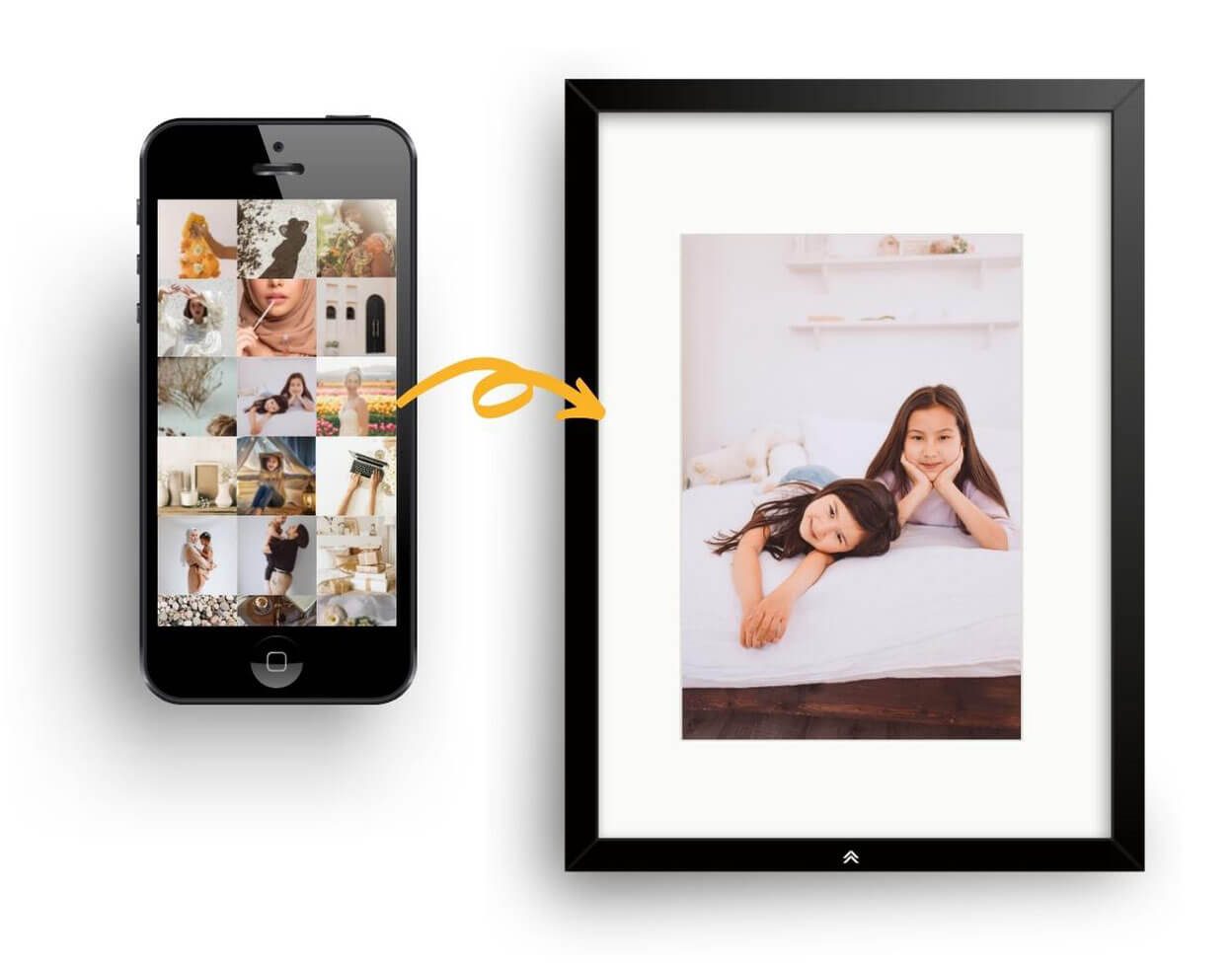
Gallery walls are a great choice to show if you have a large plain wall and want to create a focal point in your room.
We have a few layouts just for you.


Total Frames: 3
Display Size: 55" x 19"
Frame Size: 2 of 15" x 18" & 1 of 18" x 18"
Photo Size: 2 of 11" x 14" & 1 of 12" x 12"
If you are not sure what to frame, we have a wide range of collection. No matter your style or taste,
we have a little something for everyone.

Not sure what to frame for your family or friends? No worries, eGift cards are a fast and convenient gift option.
Along with a personalized message, your eGift Card will be emailed to your recipient right away or you can schedule a specific date for them to receive the email. Now let them decide what to frame.
Don’t Just Take Our Word For It! Real Word, Real Customers

Our goal is to make you completely happy on your first framing project with us and many more to come.
If your frame shows up with any defects, let us know so that we can make it right.
Yes. Even the screw and wall plug are included. All you need is a hammer or drill.
Yes of course! Giving a framed photo as a gift to your family or friends will be a great idea. You need to select “Send as a Gift” after upload your photo and fill up the recipient’s name, sender’s name and your message. We will tie a beautiful Satin ribbon across the frame and add a gift card with your personal message.
Let’s work toward the achievement of mutually beneficial long-term relationships.