HERE’S HOW IT WORKS

Single Frame
- Go to Start Framing and select the Single Frame option. Choose a frame size from the given 10 sizes.
- Choose a file to upload your photo. You can then pick your desired mat and frame colour.
- If you would like to send your frame as a gift, please fill in the following details. Sender’s name, recipient’s name and your personal message.
- Add to the cart and you can proceed with checkout with your preferred payment method. You also can choose 4 easy payments with 0% interest via PayLater by Grab.
Gallery Wall
- Go to Start Framing and select the Gallery Walls option. Choose a set of frames you like.
- Choose the file to upload your photo depending on the number of frames. Please specify if you need color variation for different frames.
Example:
Frame 1: White
Frame 2: Black
Frame 3: White - If you would like to send your frame as a gift, please fill in the following details. Sender’s name, recipient’s name and your personal message.
- Add to the cart and you can proceed with checkout with your preferred payment method. You also can choose 4 easy payments with 0% interest via PayLater by Grab.


Collage Frame
- Go to Start Framing and select the Collage Frame option. Choose a collage frame you would like from the given options.
- Choose the photos to upload depending on the number of collage photos required. You can then pick your desired mat
and frame colour. - If you would like to send your frame as a gift, please fill in the following details. Sender’s name, recipient’s name and your
personal message. - Add to the cart and you can proceed with checkout with your preferred payment method. You also can choose 4 easy payments with 0% interest via PayLater by Grab.
Caption Frame
- Go to Start Framing and select the Caption Frame option. The caption frames are for babies and wedding memory.
- Choose the photo to upload. You can then pick your desired mat and frame colour.
- You need to provide the baby’s details, such as name, date of birth, time of birth, weight in kg, height in cm, and place of birth.
For the Wedding Memory frame, please provide the Bride and groom’s names with the date of the wedding. You can choose
the given captions or you can type your own caption. - If you would like to send your frame as a gift, please fill in the following details. Sender’s name, recipient’s name, and your personal message.
- Add to the cart and you can proceed with checkout with your preferred payment method. You also can choose 4 easy payments with 0% interest via PayLater by Grab.

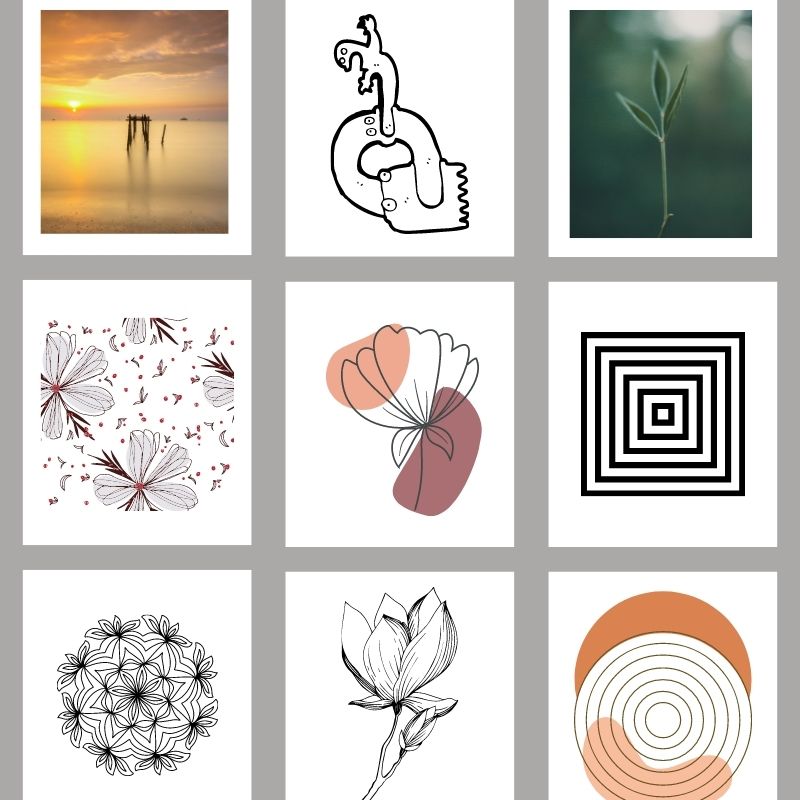
Framelab Collections
- Go to Start Framing and select the Framelab Collections option. Choose the artwork from the collections.
- Choose the frame size from the 4 options given;
Neevs is an A3 size frame
Asoka is 15 x 18 inch size frame
Camelia is an A2 size frame
Dahlia is 20 x 24 inch size frame
You can then pick your desired mat and frame colour. - If you would like to send your frame as a gift, please fill in the following details. Sender’s name, recipient’s name, and your personal message.
- Add to the cart and you can proceed with checkout with your preferred payment method. You also can choose 4 easy payments with 0% interest via PayLater by Grab.
sell your artwork, please join us as our partner. Click here.
Print Only
- Go to Start Framing and select the Print Only option.
- Choose two A3-size photos to print. We use 260gsm high-quality Satin photo paper.
There will be no frame for this option, only print will be delivered. - Add to the cart and you can proceed with checkout with your preferred payment method. You also can choose 4 easy payments with 0% interest via PayLater by Grab.




 ENGLISH
ENGLISH

